So you want to buy a new console for your collection? That’s cool, but do you know which version of that console you want? Do you know what the differences are between the various models and revisions?
Buying a new console always makes for an exciting day as a collector. It isn’t as simple an easy as finding the console you want at a decent price though. Many video game consoles have different models and revisions with different feature sets and strengths. Before you just go out and buy a new console, you should know which model or revision best suits your needs. Today I will try to provide some information on the more common consoles to help you make those decisions. Note that I will be focused on which models are best for playing games in the US.
If I pick up a new console that isn’t on this list I might circle back and add my new findings/research to it.
Nintendo Entertainment System (NES)

The first console from Nintendo, the NES as it is so commonly known, only had two different models and is Nintendo's 8-bit home console offering. The differences are minimal other than their appearance.
- The front loader NES is the most iconic, most reliable, and has RCA/composite outputs along with the standard RF output.
- The top loader NES came later. It is rarer, less reliable, and only sports the RF output which makes it a little more difficult to play on modern TVs.
Basically, you are better off buying the front loader if your intention is to play NES games. The top loader is collectible, though, so if you are a collector you might consider getting a top loader as well.
What do I have? I have a front loader connected via composite cables.
Sega Master System

The Sega Master System was Sega’s 8-bit console intended to compete with the NES. In the US, we had two main models available with a fair amount of differences to note.
- The Master System Mark III (model 1) was the first model released. It was a bit larger than the other model due in part to the fact it included a game card reader along with the standard cartridge slot. It also has RGB video output without modification.
- The Master System II was a cost-reduced version released later that was smaller but lacks the card reader slot. It does not output RGB without modification, is not compatible with the 3D Sega Scope Glasses, and has compatibility issues with a few Master System cartridge games. The Master System II also has a door that slides closed over the game cartridge slot. This door wears out easily and is likely to break.
If you want to get the full Master System experience and/or have the best video output quality, then the Mark III (model 1) is definitely the way to go. The only real reason to pick up the Master System II, other than for the sake of collecting, is to have a Master System take up less space on your shelves.
What do I have? At the time of this writing I don't yet own a Master System, but I have researched them a bit and hope to get one soon. I will definitely be getting a Master System III (model 1) sometime soon.
Sega Genesis

The Sega Genesis (known as the Mega Drive outside of the US) was Sega's 16-bit home console and had four different models with some fairly substantial differences to note. Which model is best for you highly depends on what you are after.
- The model 1 has the best quality audio output. It allows for playing Master System games with the use of the Power Base Converter and 32X and Sega CD games with the addition of the necessary add-ons. The Sega CD add-on that is meant for the model 1 is harder to find and more pricey, but it can be used with the Sega CD model 2 and will just hang off the edges of the Sega CD model 2’s base a bit. It can also output RGB without modification allowing for a better picture when connected with a component or SCART cable to an upscaler.
- The model 2 is smaller and doesn’t have the HD audio output of the model 1, but still sounds fairly good. It can also be used with the Power Base Converter, 32X, and Sega CD add-ons like the model 1 although the Power Base Converter has to be slightly modified to fit. Like the model 1, the model 2 outputs RGB without modification but has a slightly smaller output adapter so make sure you get the correct cable.
- The model 3 Genesis is a lot rarer than the other models, but that comes at a cost. It is much smaller, less reliable, does not output RGB without modification, and will not connect with ANY of the Genesis add-ons so Genesis games are all you will play with the model 3. That being said, it also isn’t compatible with Genesis games containing a DSP chip so your selection of Genesis games will even be a little restricted.
- The CDX is a small version of the Genesis that comes with a cartridge slot for Genesis games and a disc drive for Sega CD games built in. Unfortunately, it will not connect to the Power Base Converter or 32X add-ons, although I have seen where someone has modded a CDX to work with the 32X before. These are highly collectible and expensive compared to the other models, but they are less reliable.
If you just want to play Genesis games, any of these models will work but I recommend the model 1 or model 2 for reliable reasons. If you are interested in collecting the Genesis add-ons then the model 1 and model 2 are your only choices, although if you aren’t interested in the 32X then the CDX is a fair option because it has the Sega CD functionality built in. The CDX is the most valuable and collectible if that is what you are after.
What do I have? I have a model 2 with a 32X plugged in connected to an upscaler via a SCART cable.
Super Nintendo Entertainment System (SNES)

The SNES has 2 models, but the first model has many revisions. Both models have their strengths and weaknesses so knowing which one to get is based on your intended use.
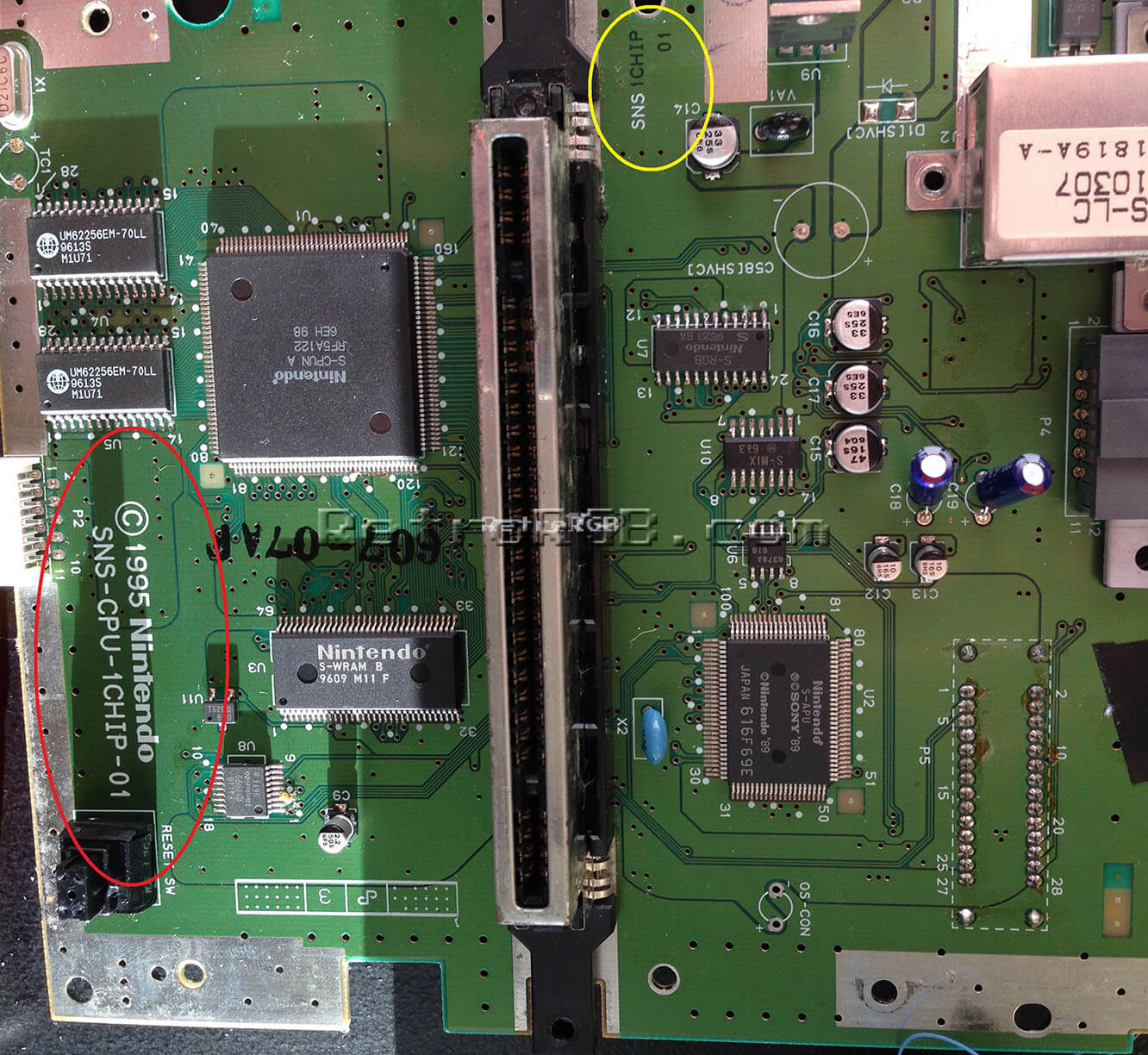
- The original SNES model does RGB output without modification. The original SNES had many revisions and any revision will be fine for the casual collector or gamer who wants a SNES and might want to connect it with an RGB cable at some point. For the hardcore folks out there that want the best possible picture quality with no compromises, you have to open the console and check to see if it is a “1Chip” revision. I attached a picture above to show what to look for. Note that the number after “1Chip” is a revision and that number doesn’t have an effect on the picture quality.
- The SNES Jr. has better composite/RCA and s-video output quality than the original. It is also smaller and less likely to turn yellow like the original. That said, it does not output RGB without modification.
If you have no intention of dealing with RGB output then go for a SNES Jr. Otherwise, get the original and if you REALLY want stellar output quality look for the “1Chip” revisions.
What do I have? I have an original "1Chip" revision connected to an upscaler via a SCART cable.
Sega Saturn

The Sega Saturn has 2 models, both of which are identical on the outside. The model MK-80000A has a very slight improvement in picture quality over the model MK-80000, but not enough to justify looking for a former if you already own the latter. Both models output RGB without modification.
What do I have? I have a MK-80000 connected to an upscaler via a SCART cable.
Sony PlayStation

The original PlayStation saw several models released during its life span. There are definitely some major differences and things to look out for with these too. Make sure to get the model that best suits your intended use!
While some models have physical differences you can see, you still need to check the model number to properly identify a PlayStation console.
Because the PlayStation has so many options for connection types, I’ll take a second to explain why you might want a certain connection type before listing off the different models and their details.
- RCA/composite - This connection would allow you to connect a PlayStation to your TV with the common yellow, red, and white composite cables that used to be used to connect everything to your TV.
- Parellel port - While these have some interesting uses, the primary reason the average person would want to have a PlayStation with a parallel port is to plug in a GameShark or Action Replay. Also, it can be used if you modify your PlayStation with a PSIO for playing PS1 ROMS instead of using CDs (like a flash cart).
- Serial Port - These are used to connect two PlayStations together to allow enable multi-player modes on select games. Note that each PlayStation has to be plugged into a separate TV.
- AV Multi-Out - These are used for plugging in the PlayStation video cables and pass the audio and video signal to various connection types on the other end.
Now for the details of each model:
- SCPH-1000 to SCPH-5003 were the first models and have some definite weaknesses and strengths. These all had a parallel port, serial port, AV multi-out, and RCA/composite outs. No other models have that many connections on it so these models definitely win in that way. These models can also be modded for digital audio output. On the other hand, these models also had plastic CD drive parts that warp easily when the console gets too hot which results in problems when trying to play games. The SCPH-1000 to SCPH-1003 have the best analog audio quality of all PlayStation models.
- SCPH-5500 to SCPH-7503 has the same connection types as the earlier models except for the composite/RCA connections. They also had metal disc drive parts and are not prone to the warping issue the earlier models have.
- SCPH-7000 to SCPH-7002 is a special release midnight blue edition. These are the rarest except for some debugging models.
- SCPH-100 to SCPH-103 are the slim versions and removed all connections except power and AV multi-out. These are labeled "PSone” and there is a screen add-on that can be purchased for them to allow for playing on the go (as long as you can plug into a wall outlet).
- Debugging kits are much harder to find and cost substantially more. They come in either blue or green and can play burned discs are they were intended for use by game developers.
- The “Net Yaroze” model is a special edition debugging model that was black and lacked some of the more advanced features of the other debugging models. They are also very rare and expensive.
Also, the last digit of the PlayStation model number indicates the country for which that model was created:
- 0 for Japan
- 1 for North America
- 2 for PAL/Europe
- 3 for Asia
In the case of the PlayStation, I would probably recommend that everyone look for a model that falls between the SCPH-5501 and SCPH-7501. You won't get the drive slide warping issue and you still get most of the ports that were available allowing for more options in the future.
What do I have? I have a SCPH-7501 not yet hooked up as I plan on hooking it up to a CRT in my game room/office as soon as I find a Sony Trinitron.
Nintendo 64 (N64)

To the average collector or casual retro gamer, the differences in models of the N64 doesn’t really matter. Other than color, the differences only matter if you plan on modifying your N64 for RGB, but even then it is kind of moot as all N64s can be modded in this way. The difference comes down to which mod kit you have to buy. Basically, there is a basic kit and an advanced kit. The advanced kit is more difficult to install. Rather than list a bunch of model numbers, I’ll leave you this link if you are interested in this topic: https://www.retrorgb.com/n64rgbcompatible.html
Unless you plan to modify your N64 to output RGB, there is no real suggestion to make. If you do want RGB, make sure the model you get is one of the many on the RGB compatible list.
What do I have? I have a Funtastic Teal NUS-001 from Japan that is region modded to also play US games, RGB modded, and has a special “de-blur” mod. It is connection to an upscaler via HD Retrovision SNES component cables.
Sega Dreamcast

The Sega Dreamcast only had 2 models released in the US: the regular white model and the all black "Sega Sports Edition" other than appearance, there are no internal differences in Dreamcast models to be concerned with.
Either model would be fine for any gamer or collector, although the blak Sega Sports model is less common and more collectible.
What do I have? I have the original white model plugged into an upscaler via a VGA cable.
Sony PlayStation 2 (PS2)

Sony didn’t go quite as crazy with the PlayStation 2 revisions as they did with its predecessor. In the US, we saw one major revision after the initial model was launched, but there was also a revision that worth noting as well.
- The launch model, also known as the “fat” model, has some strengths and weaknesses. The sliding disc tray wears out over time and the laser stops working as expected causing disc read errors. It also doesn’t come with an ethernet port, but one can be purchased and installed in the expansion bay on the back of the console. On the other hand, this model has room to install a hard drive which was required for games like Final Fantasy XI. The hard drive is also required for soft mods if you want to go that route.
- The slim model takes up less space, has an ethernet port, and has a drive tray with a door that opens from the top which eliminates a lot of the drive problems the earlier model had. It does not have space for a hard drive.
- Later revisions starting with SCPH-500XX removed the i.Link port and added a built-in infrared receiver for DVD remotes.
I've had three "fat" PS2 models that had the drive die eventually. One of them I have repaired several times. That said, the "slim" model is probably the way to go.
What do I have? I actually have 2 PS2s hooked up. One is a “fat” model that has been soft modded. I installed a hard drive in it and loaded it with games. The other is the “slim” model which is used for playing disc games as the drive on my other PS2 no longer works. Both are connected to an upscaler via component cables.
Nintendo GameCube

The Nintendo GameCube kept things simple for us. There were a few different color variations available in the US and only two models released. Japan got several color variations we did not get in the states and it is not uncommon to hear of people buying one of those Japan-specific colors and modifying the console to play US games.
- DOL-001 was the first model released and has a digital output port. Back when the GameCube was newer, HD TVs were not nearly as commonplace as they currently are so most people didn’t use this port. You could get an official component cable to connect to this port to get much better picture quality. Nowadays there have been 3rd part devices made to utilize these ports so you can connect your GameCube via an HDMI cable. An example of this is the EON GCHD MKII.
- DOL-101 is mostly the same as the previous version but removed the digital output port and only has an analog output.
If you want the best picture on an HD TV, the DOL-001 is definitely the way to go. They are also slightly more difficult to find and cost more. Otherwise, the DOL-101 is fine.
What do I have? I still have my original GameCube from launch so I have the DOL-001. I have a GCHD connected to it with an HDMI cable going out to my TV. I also have the Game Boy Player connected to the bottom so I can play the 3 generations of Game Boy games on my TV.
Microsoft Xbox

Microsoft’s first gaming console entry is still a lot of fun to play in 2019. They sold fairly well so they are easy to get a hold of the days. That said, there are definitely some problems with a couple of models that should be noted.
- 1.0 was the original model. It has a smaller heat-sink and is louder and less reliable because of overheating. If you get one of these, consider replacing the thermal paste and maybe even modifying the console to have better cooling.
- 1.1 to 1.5 fixed the overheating problems. Other than that, there are no big differences.
- 1.6 uses some cheaper internals and, as a result, has issues playing Panzer Dragoon Orta and Jet Set Radio Future at 480p.
The obvious choice here is to get something between 1.1 and 1.5. Identifying which model an Xbox is can be an issue and is not a straightforward process. Here is a link to help you out: http://www.informit.com/articles/article.aspx?p=367210&seqNum=2
What do I have? I honestly don’t know! I plan on opening it up soon to remove the clock capacitor, replace the thermal paste, and install a better fan and I guess I will find out then. I have it connected to my TV via a Pound HD Link cable.
Microsoft Xbox 360

The Microsoft Xbox 360 represents a point in time where the way console manufacturers created their various console models changed. Instead of having revisions that fixed small issues or made them cheaper to build, they presented us with different tiers of console models at different price points too.
- Xbox 360 is simply used to describe the first series of models released. You could get the Arcade, Core, Premium, and Elite versions which mostly determined how much capacity was on the hard drive connected the console. Earlier models don’t have an HDMI out. None of these had wifi built in and required an additional adapter. These models were the ones notorious for suffering from the red ring of death because of overheating.
- Xbox 360 S was the slimmer model that greatly improved the cooling to reduce failures. They came with either a 4GB or 250GB hard drive and had wifi built in.
- Xbox 360 E was the last model created. It only has an HDMI output, is the quietest model, and uses an internal hard drive instead of one that is connected to the side like the previous models. These hard drives go up to 500GB and are sold separately.
Which one do you get? The S or E models are fine. Just don’t get one of the original models! Seriously! They had an incredible failure rate and, if you actually find one that still works, it won’t work for long.
What do I have? I have an Xbox 360 E with a 500GB hard drive connected via an HDMI cable.
Sony PlayStation 3 (PS3)

The Sony PlayStation 3 has a few models each with their own variations much like the Xbox 360. There are definitely models that are more desirable and one to avoid here.
- The launch models are commonly referred to as the “PHAT” models as they were the largest. The 20GB and 60GB versions have PS2 hardware inside them and are great for playing PS2 games. The 20GB version lacks wifi. The 80GB model initially came with software to play PS2 games that was later removed and is no longer available.
- The “SLIM” models came next. They were sold with either a 120GB or a 250GB hard drive and had no PS2 backward compatibility at all. There was a 2010 revision with a different GPU, but there is no real benefit to having this model over another.
- The “Super SLIM” models were the last major revisions made. They came with 12GB, 250GB, and 500GB hard drives. The deal breaker for this model is the fact it had a plastic sliding door to close the drive bay which is very prone to breaking.
Obviously, if you want PS2 backward compatibility, you have no choice but to get an original “PHAT” model with a 20GB or 60GB hard drive. Considering the lack of wifi on the 20GB, the 60GB would be the most desirable. Other than that, I would just generally avoid the “Super SLIM” versions as that drive bay door breaks all too often. There are replacement parts you can buy to fix this problem, but why even deal with it at all? Note that all models simply use a 2.5” laptop hard drive that is easily replaced if you want more storage.
What do I have? I have a “PHAT” model that was originally 80GB. I removed the 80GB hard drive and replaced it with a 120GB long ago. I have it connected to my TV via an HDMI cable.
Nintendo Wii

While the competition was making things complicated with all of their different models and versions of their newer consoles, Nintendo kept things relatively simple with the Wii as there were only three main models released.
- RVL-001 was the launch model. It could sit vertically with the use of a Wii stand. This model had GameCube controller ports and memory card slots and could play GameCube games. This version also has online capabilities and an SD card slot.
- RVL-101 removed all the GameCube functionality and sat horizontally. This is the most common model you will find. Like the previous model, this version has online capabilities and an SD card slot.
- RVL-201 was the “mini” version released near the end of life. They dialed the features back to make it more affordable, and it lacks online functionality and the SD card slot.
If you want the cheapest way to play GameCube games at a higher resolution, then the first model of the Wii is a great choice. If you are only interested in playing Wii games on your Wii, then either of the first two models is fine. Honestly, other than for the sake of collecting it, there is no reason to get the last model.
What do I have? I own a RVL-101 that has been soft-modded to play Wii ROMs and has emulators for playing ROMs from classic consoles. It is connected to my son’s TV via component cables and I typically use my Wii U to play Wii games in my living room.
Nintendo Wii U

While the Wii U didn’t sell well (probably because of poor marketing and naming), I think it is a great console worth owning in 2019. Nintendo not only kept things simple with just two models available, they even made them incredibly easy to differentiate just by looking at them.
- The Basic model has 8GB of internal storage and is white.
- The Deluxe model has 32GB of internal storage and is black.
Honestly, I’d recommend the Deluxe version as the Basic model barely has enough internal storage for anything.
What do I have? I have a Deluxe model connected to my TV via an HDMI cable.
Sony PlayStation 4 (PS4)
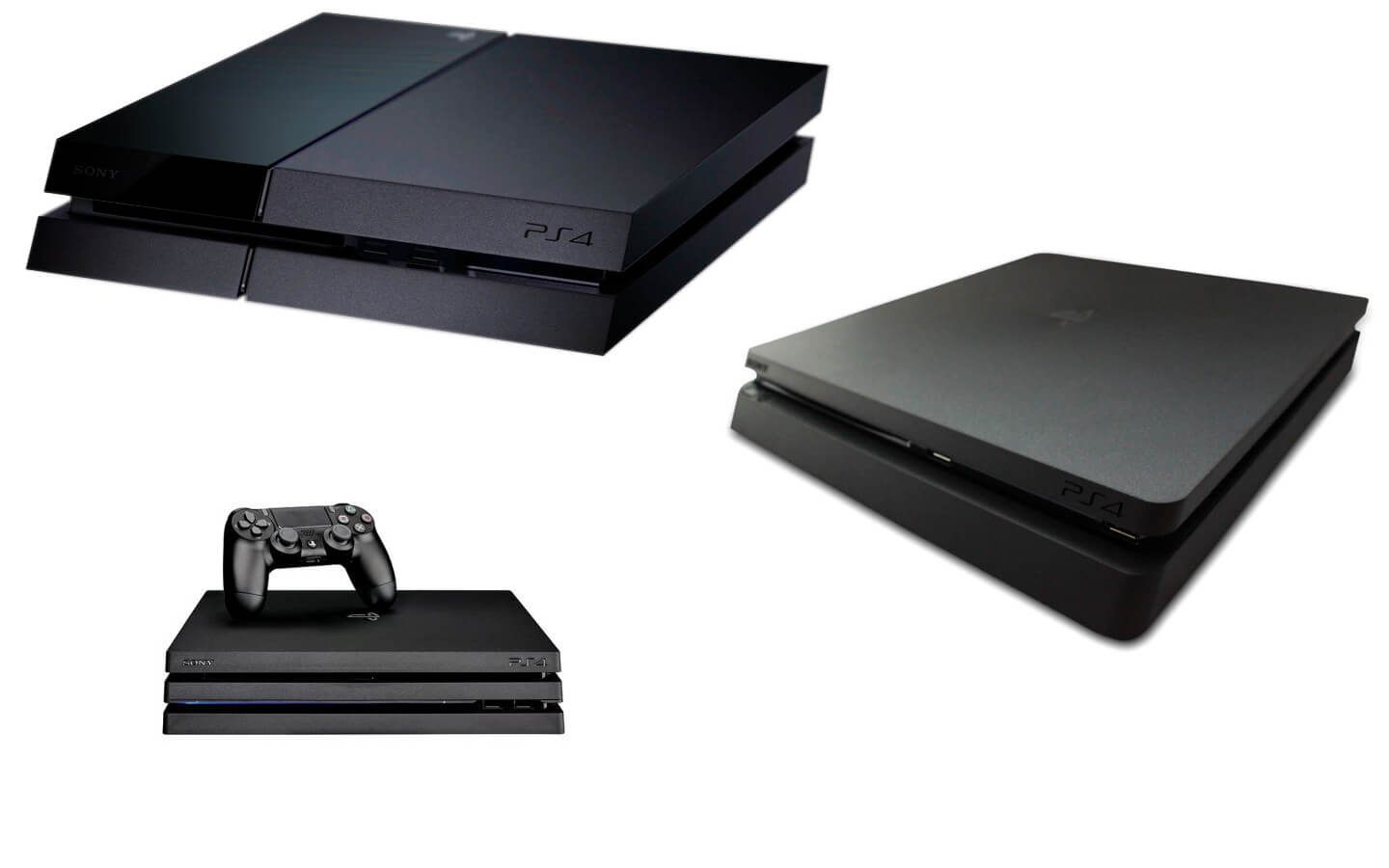
With the PlayStation 4, we are entering the current generation of consoles. Sony only has three models of the PS4, but they have some big differences. There are many collectible and limited edition versions out there. For more information on those, you can check out the following link: https://en.wikipedia.org/wiki/PlayStation_4_models
- The launch model of the PS4 came with a 500GB hard drive and supports 1080p output.
- The PS4 Slim model initially launched with a 500GB hard drive and was later updated to come with a 1TB hard drive. It is smaller than the launch and Pro models and does 1080p output.
- The PS4 Pro model was launched to satisfy folks with 4K TVs. It does a max of 4K HDR output at 60 fps and comes with a 1TB hard drive. Note that on a standard HD TV, the Pro model will have better frame rates than any other model so there is still a small advantage to having a Pro even if you don't have a 4K TV.
If you want a PS4 on the cheap, get something other than the Pro. If you want 4K HDR output then the Pro is your only option.
What do I have? I have a PS4 Pro with a 4TB external hard drive and is connected to my TV via an HDMI 2.2 cable for 4K HDR at 60fps.
Microsoft Xbox One

The Xbox One has a few different models available with some fairly major differences to note. Your main concern when choosing the right Xbox One will be resolution and storage capacity.
- Launch Edition Xbox Ones come with either 500GB or 1TB and has a max video output resolution of 1080p.
- The Xbox One S is a bit smaller than the Launch Edition and can stand on its side. They come with options for 500GB, 1TB, or 2TB and have a max resolution of 1440p for games and 4K for movies.
- The Xbox One X is the most powerful model available. You can expect 4K output with the highest frame rates possible at lower resolutions. They come with either 1TB or 2TB of storage. Also, the “Project Scorpio” model is a limited run of early Xbox One X’s that have only cosmetic differences but are highly collectible.
- The latest model released is the Xbox One S All-Digital Edition. It comes with 1TB of storage and no disc drive so games are downloaded digitally.
If you have a 4K TV then you’d probably want the Xbox One X. If you want an Xbox One for cheap, you can get the Launch Editions for less than $100 right now if you look around. The only model I would never recommend is the new Xbox One S All-Digital Edition as I don‘t see why I would ever pay $250 for a diskless Xbox One S when I can get the normal Xbox One S for about the same price with some smart shopping.
What do I have? I wasn’t planning on getting an Xbox One at first, but about a year ago when my sister-in-law said she’d sell me her Launch Edition with a game, 2TB external hard drive, and a controller for $100, I jumped at the opportunity. I have now learned to love the Xbox One and plan to eventually get the Xbox One X.
Nintendo Switch

At the time of this writing, there are no different models of the Nintendo Switch available. It is rumored that a “min” and a “pro” version are possibly coming out soon, but nothing official has yet been stated on the subject.
What do I have? Duh, the only Switch model available. It stays on the dock plugged into my TV the vast majority of the time, but I do take it with me when I travel.
Nintendo Game Boy

The Nintendo Game Boy was a huge hit when released back in 1989. I remember hauling my Game Boy everywhere I went. There are only three models of Game Boy with fairly distinct differences.
- The original Gem Boy uses 4 AA batteries, has no back-light, and the screen has some ghosting issues.
- The Game Boy Pocket uses 2 AAA batteries, has no back-light, and the ghosting issue was mostly resolved with this model.
- The Game Boy Light was a Japan only release but still collected by many in the US, uses 2 AA batteries, has a back-light, but also has arguably the worst screen of the three models.
The Game Boy Pocket is kind of the clear winner here for anyone wanting to play or collect Game Boy games.
What do I have? I don’t yet own one. My childhood Game Boy was sold off many years back. I currently play my Game Boy games on my Game Boy Advance SP or Game Boy Player for the GameCube.
Nintendo Game Boy Color
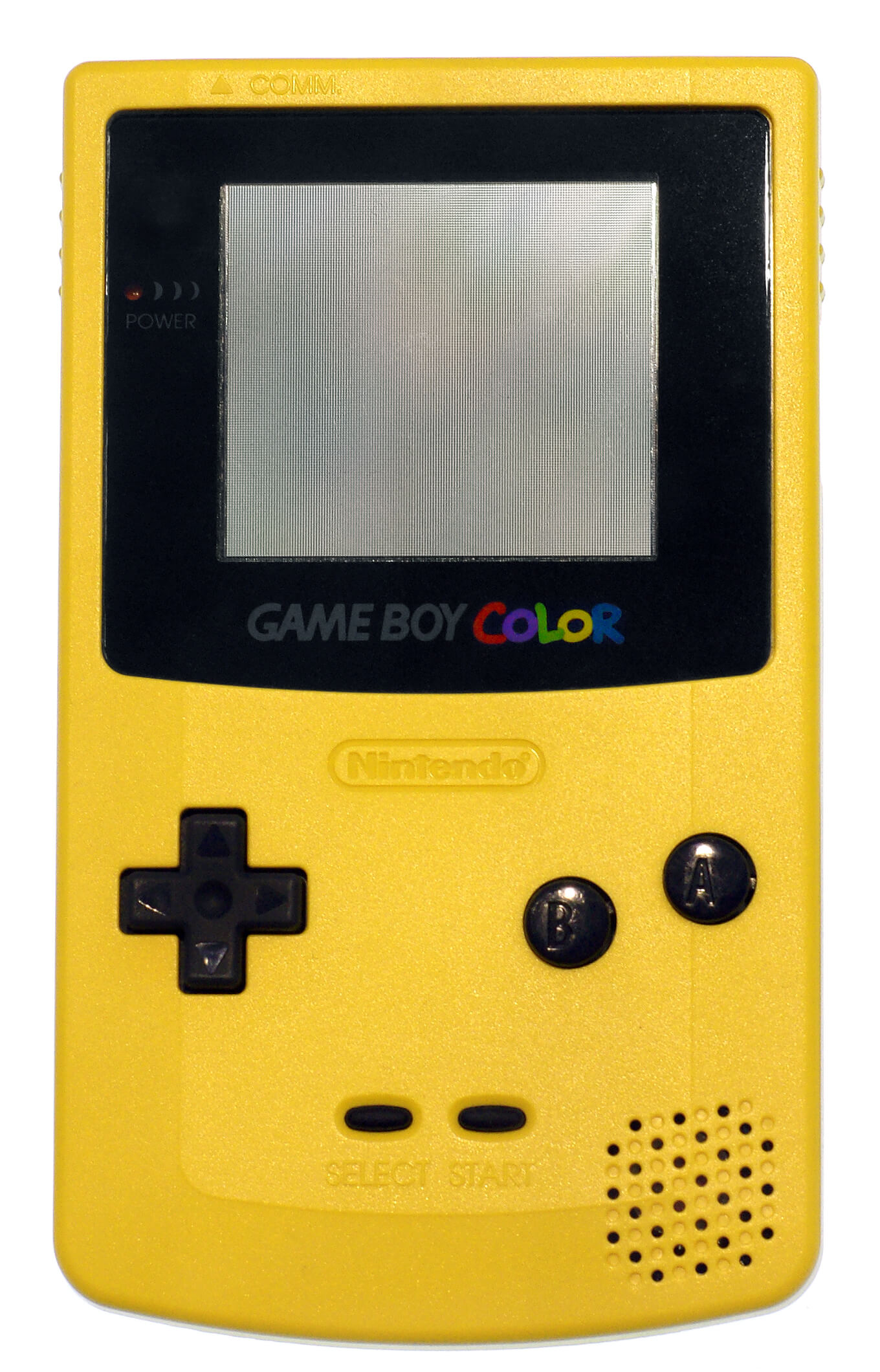
The Game Boy Color had only one main model released. There are a ton of color options available though so I recommend buying one based solely off of color and condition.
What do I have? I don’t have one yet. Like the Game Boy, I play Game Boy Color games on my Game Boy Advance SP and Game Boy Player for the GameCube.
Nintendo Game Boy Advance

The Game Boy Advance was a solid release from Nintendo that was well received by many and sold by the ton. There are only three different models of the GBA with some notable differences.
- The original Game Boy Advance is the largest and does not have a back-lit screen.
- The Game Boy Advance SP is a clam-shell design and much smaller than the original. It does have a back-lit screen.
- The Game Boy Micro is the smallest, rarest, most expensive, and most difficult to find. To achieve this it is not backward compatible with Game Boy and Game Boy Color games like the other two models and has the lowest refresh rate.
If you just want to play GBA games, then any of these will do. I like the SP because it is smaller. If you are a hardcore collector with deeper pockets, then go for the Micro as it isn’t common.
What do I have? I have an old Cobalt Blue Game Boy Advance SP.
Sony PlayStation Portable (PSP)

The PlayStation Portable was the most advanced handheld system available at the time of its launch. It has a wide-screen color display, analog sticks, and built-in Wifi. There are a few different models that are fairly different from each other.
- The PSP1000 series was the first model and, like with so many other consoles on this list, was the largest. It has no internal memory, is the least powerful, lacks any video output connection, cannot run Skype, and has the dimmest screen.
- The PSP2000 series is smaller than the 1000 series, has a video output connection to connect to your TV, has a slightly brighter screen than the 1000s, can run Skype, and lacks internal memory.
- The PSP3000 series is smaller than the previous two, has a video output connection to connect to your TV, has the brightest screen, and lacks internal memory. Some people say they can see scan lines on the PSP3000s.
- The PSP GO was the final version launched and was a complete redesign. It is the smallest by far, lacks a UMD drive for physical games, came with 16MG of internal storage, and is still the most expensive. It is worth noting that unlike the other three models with easily replaceable batteries, the PSP GO has an internal battery that is more difficult to replace.
All of these models are good, but I would recommend a PSP2000 or PSP3000 for most people. Their screens are better that the PSP1000s, they are a little more powerful, they use physical games, are smaller, and still have the easily replaceable battery which, considering the age of all PSPs at this point, is a good thing.
What do I have? I have an old PSP1001 I have modified to play emulators. I recently replaced the screen as mine was dying. It now looks as good as new and the replacement screen only set me back about $12 and 20 minutes of my time.
Nintendo DS

The Nintendo DS was Nintendo’s first entry into portable gaming with touch screen and dual screens (DS stands for “dual screen”). There were four models available:
- The original DS was the thickest and heaviest, but was also backward compatible with Game Boy Advance games.
- The DS Lite was much slimmer and lighter and was the last version of the DS to keep the GBA backward compatibility. The screen was also much brighter than the original.
- The DSi removed the GBA backward compatibility but added 2 cameras, featured internal and external storage, and was able to connect to the Nintendo DSi shop to download games. It encouraged personalization and which is something is thought to have been added because multiple family members were sharing the previous models and Nintendo hoped it would get each family member to buy their own.
- The DSi XL was identical to the DSi with the exception of having much larger screens. Also, the DSi XL hinges allow it to be opened to 120 degrees while the DSi opens to 155 degrees. It also has louder speakers.
If screen size means the most to you, get the DSi XL. If you want to have GBA backward compatibility or want your DS to be as small as possible, then the DS Lite is the clear winner. Other than that, any model would suit your needs just fine.
What do I have? I have a red DS Lite and I use it mostly for playing GBA games as the screen is much better than my GBA SP’s screen.
Nintendo 3DS

The Nintendo 3DS has had six different models over the years, each with their own improvements. There have been countless numbers of special editions and colors released, but I am only going to focus on the main six models as the special editions are just cosmetically different.
- The original 3DS has a 3.53“ upper screen and 2.02” lower screen, standard 3D, and is the least powerful.
- The 3DS XL was a larger version with a 4.88” upper screen and 4.18” lower screen and standard 3D.
- The 2DS was made to be cheaper and removed the 3D effect from the 3.53” top screen with the thought process that this was better for younger children. Other than the lack of 3D, it is pretty much the same as the 3DS XL except instead of being a clamshell design that folds up, it is a slate design.
- The NEW 3DS has a 3.88” upper screen and 3.03” lower screen, enhanced 3D with face tracking, an extra C-stick and shoulder buttons, changeable faceplates, better performance, and can play NEW 3DS enhanced games.
- The NEW 3DS XL is the same as the NEW 3DS but has a 4.88” upper screen and a 4.18” lower screen.
- The NEW 2DS XL is the same as the NEW 3DS XL except it lacks the 3D effect on the top screen. It is a clamshell design unlike the first 2DS.
If you want to get a 3DS on the cheap, I’d go for the 3DS. You can get the original 2DS for very cheap, but the tradeoff is that it doesn‘t fold up, so it is a large chunk of handheld to carry around. If you want the best performance and/or better 3D then go for the NEW 3DS XL. You can get the same performance for cheaper with the NEW 2DS XL if you don’t care about the 3D effect.
What do I have? When I got my son a NEW 3DS XL, he sold me his old 3DS XL. I modded it to play ROMs and emulators and have been collecting games for it ever since.
 Joey Gauthier 05/08/2019
Joey Gauthier 05/08/2019